
Calendars |

|

|

|
|
Calendars |

|

|

|
|
|
||
![]() NOTE: The Scheduling Calendar was replaced with new and improved Scheduling Grids starting with release 7.5.11. This section of the Help refers to the new version.
NOTE: The Scheduling Calendar was replaced with new and improved Scheduling Grids starting with release 7.5.11. This section of the Help refers to the new version.
Astra Schedule provides both Calendars and Scheduling Grids to help meet your calendaring needs. Calendars are traditional, activity-based calendars that can help users and guests quickly find events and/or academic sections that are taking place on campus. The calendars are friendly, easy-to-use, easily deploy-able tools intended for a wide audience. Scheduling grids are room- or resource-centric scheduling tools that may be used to help visualize when schedule-able items are available. Scheduling grids include room and resource grids for identifying space- or equipment-based reservations.
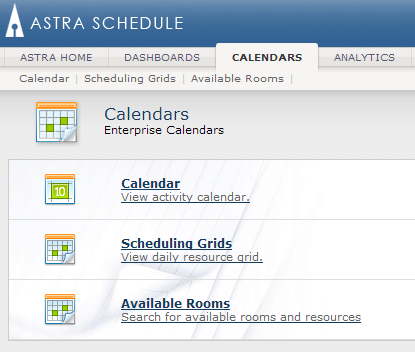
For both calendar types, the information displayed and filtering options presented are configurable within saved calendar definitions. Saved calendar definitions include activity, room, and resource filters and custom filtering availability.
One or more defined calendars of either type may be applied to the View Calendars permission within a user role to control the calendar experience for users of the system. Depending on the role-to-calendar association, a user may have access to a single, restricted calendar with only pre-defined filters, multiple calendar options with pre-defined and/or custom filtering, or no assigned calendars at all with full access to filtering and calendar viewing options.
This section describes how to use the calendar tools, defines the individual calendar and grid views, and explains how to use holidays and announcements.
Jump To: