
Academic Plan Message Examples and Student Interaction |

|

|

|
|
Academic Plan Message Examples and Student Interaction |

|

|

|

Academic Plan Message Examples and Student Interaction |

|

|

|
|
Academic Plan Message Examples and Student Interaction |

|

|

|
|
|
||
Academic Plan Messages can be used to inform students of recommended courses to take during an upcoming term, along with alternative course choices for which they are eligible. In another mode, the messages can be used to inform students of recommended courses for an upcoming term and one or more future terms, mapping out a path for their academic career.
Examples of each are shown below:
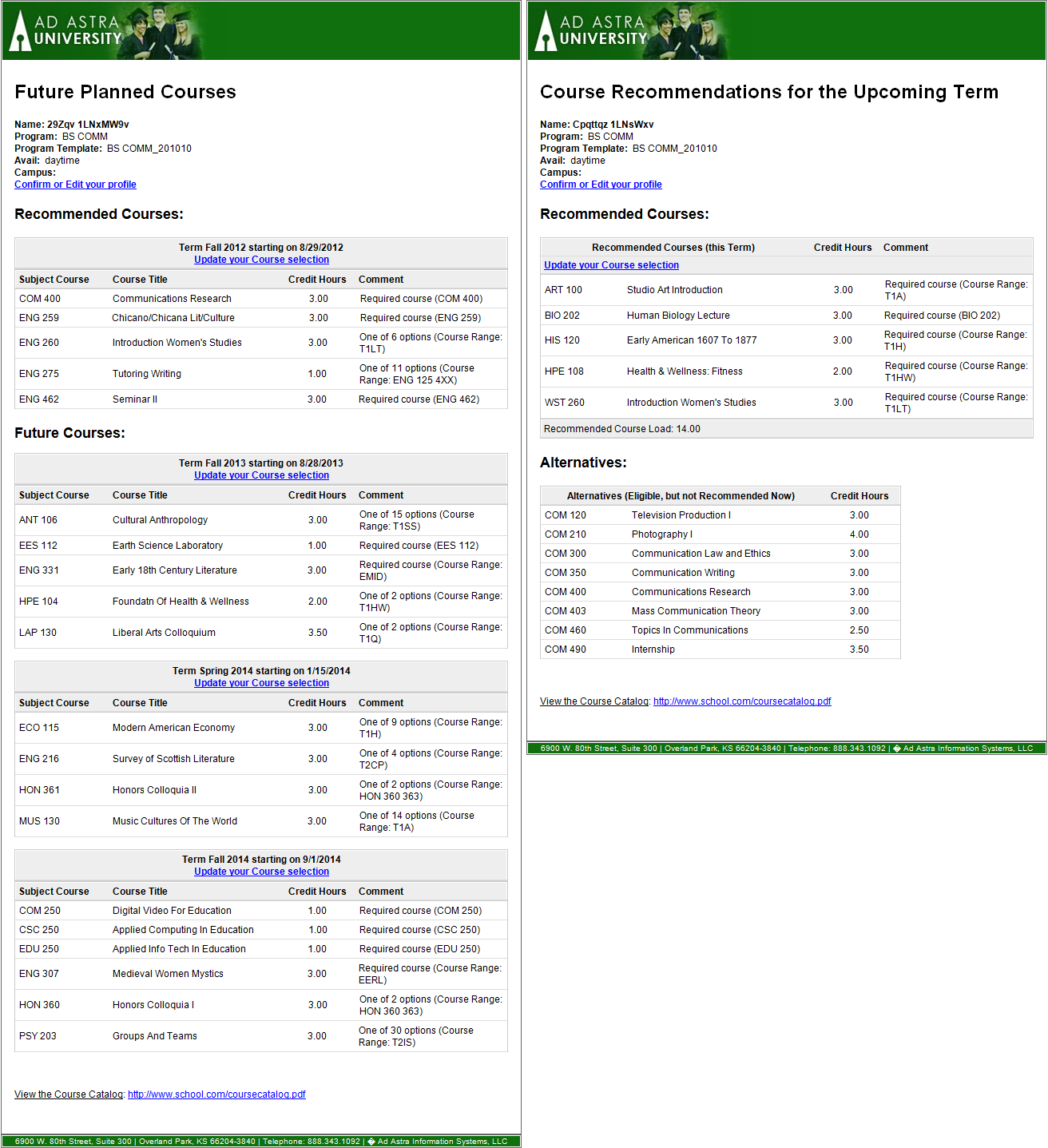
Notice that links are provided for the student profile section of the message, as well as the course selections for each of the terms. When a student follows a link from their plan message, they are given access to a simple profile and/or academic plan editing window where certain changes can be made. A student may edit basic information about their profile as it relates to their general availability, graduation goal, and preferences.
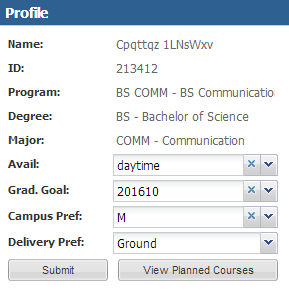
If the student clicks View Planned Courses, or simply follows the course selection link from their message, they can edit course selections per term within their plan. Each plan term may be selected using the drop-down menu at the top of the form. Changing the term will update the corresponding planned courses.

Planned courses may be removed from the list, or, if there is choice allowed, alternate courses may be selected. Clicking on the wrench icon for alternate course choices will provide the student with a list of alternates from which to choose.

When finished editing their plan, the student will click Submit to save their changes. In future versions of Astra Schedule, this updated plan data will become useful as a demand input for future term planning.