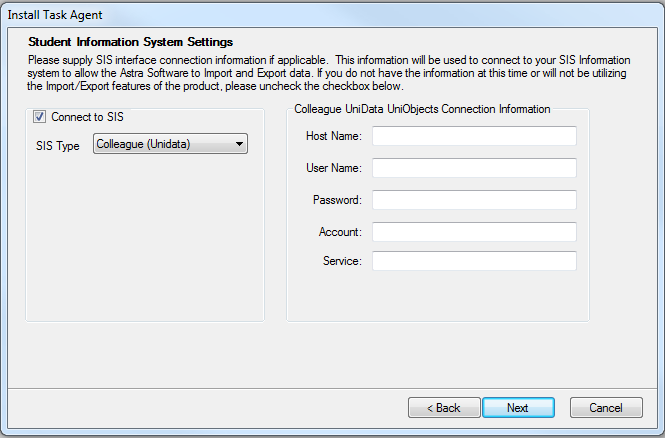Implementation and Installation Notes |

|

|

|
|
Implementation and Installation Notes |

|

|

|
|
|
||
Astra Schedule VII interfaces with Colleague on UniData through the creation of SQL tables and virtual attributes for use as a translation layer between Astra Schedule and the Colleague UniData database files. A .NET library provided by Rocket Software called UniObjects is utilized for making SQL queries for imports and performing updates during export.
The creation of the SQL tables and configuration of virtual attributes must be performed by an administrator at the institution prior to the implementation of the interface. This task can be achieved using VSG to convert UniData files to SQL base tables.
For details on creating virtual attributes, you may want to reference the following UniData Documentation:
•Creating Virtual Attributes - UniData Documentation V7.3.0/UniData Manual Set: UniData Commands, Concepts, and Query Languages/Using UniData/Chapter 5: Creating Virtual Attributes
![]() NOTE: Make sure to configure fields as single value fields unless otherwise noted. Also, make sure virtual attribute notation and syntax matches the help examples exactly (ex: STU_TYPES instead of STU.TYPES).
NOTE: Make sure to configure fields as single value fields unless otherwise noted. Also, make sure virtual attribute notation and syntax matches the help examples exactly (ex: STU_TYPES instead of STU.TYPES).
The following steps must be performed to configure the interface between Colleague on UniData and Astra Schedule:
1.Create the required SQL base tables from UniData files.
The creation of the base tables can be achieved using VSG.
See Astra Schedule Tables and/or Platinum Analytics Tables for a list of the tables and fields that must be created.
|
DatatelUniObjectsCourseImport.xml
COURSES_1 CRS_DEPTS CRS_LOCATIONS CRS_EQUATE_CODES CRS_COREQ_COURSES
|
DatatelUniObjectsPgmRuleImport.xml
ACAD_REQMTS ACR_CATALOGS ACAD_PROGRAM_REQMTS ACPR_ACAD_REQMTS ACAD_REQMT_BLOCKS ACRB_BUT_NOT_SUBJECTS ACRB_BUT_NOT_COURSES ACRB_COURSES ACRB_FROM_SUBJECTS ACRB_FROM_CRS_LEVELS ACRB_FROM_DEPTS ACRB_FROM_COURSES
|
DatatelUniObjectsPgmStudentImport.xml
STUDENT_PROGRAMS X_STPR_ACPG_MAJORS PERSON_ST PST_ADMISSIONS_TESTS STUDENT_PROGRAMS X_STPR_ACPG_MAJORS ACPG.MAJORS
|
2.Create the required virtual attributes.
The table detail provided in step 1 includes the virtual attributes that must be created for each table.
Following is an example for the virtual attribute called “ASTRA_SEC_ACTUAL_ENROLLMENT” for the COURSE_SECTIONS table:
:AE DICT COURSE_SECTIONS ASTRA_SEC_ACTUAL_ENROLLMENT
Top of "ASTRA_SEC_ACTUAL_ENROLLMENT" in "DICT COURSE_SECTIONS", 9 lines, 147 characters.
001: I
002: DCOUNT(SEC_ACTIVE_STUDENTS,@VM)
003:
004: ACT. ENROL.
005: 3R
006: S
3.Install Astra Schedule. During the installation process you will select Colleague UniData as the SIS Type and provide the following connection information:
•Host Name (ex: datatel.school.edu)
•User Name
•Password
•Account (directory of account)
•Service (ex: udcs)